Skip workflow steps for administrators and developers
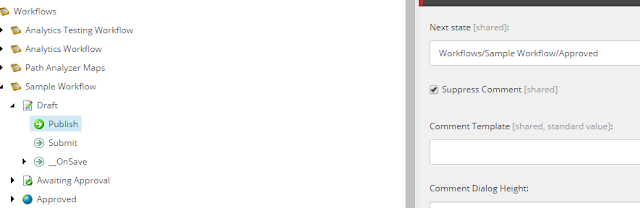
Sitecore workflows are great for publishers and editors. However, as administrator or developer, we usually have to make changes to published items without triggering a new workflow. These changes are usually technical changes/bug fixes that needs to go live as soon as possible and does not really need to go through all the workflow steps. Create a Publish Command to skip workflow steps To achieve this I created a new workflow command. Publish . This command basically skips the submit and approve steps and goes directly to auto publish. The steps: Create an new Command Publish under the Draft state Set next state to the Approved State Set this command to suppress comments Update the Auto Publish action to include related items Per default the parameter for Auto publish is set to : deep=1&smart=1 I recommend setting it to: deep=1&smart=1&related=1 so related items like images are published with the same action. Setting restrictions(security) to...
